To create an EMQX cluster to provide MQTT service and keep it as simple as much, we can do it with docker and docker-compose only.
Create /volumes/emqx-data/ on each node for persistent storage of configuration. Make sure to give write permissions.
On the first node (192.168.31.61), create a docker-compose.yaml file with content below
version: '3'
services:
emqx1:
image: emqx:5.5.0
container_name: emqx1
environment:
- "EMQX_NAME=emqx1"
- "EMQX_HOST=192.168.31.61"
- "EMQX_NODE_NAME=emqx1@192.168.31.61"
- "EMQX_CLUSTER__DISCOVERY_STRATEGY=static"
- "EMQX_CLUSTER__STATIC__SEEDS=[emqx1@192.168.31.61,emqx2@192.168.31.62,emqx3@192.168.31.63]"
network_mode: "host"
healthcheck:
test: ["CMD", "/opt/emqx/bin/emqx_ctl", "status"]
interval: 5s
timeout: 25s
retries: 5
volumes:
- /volumes/emqx-data/emqx1_data:/opt/emqx/dataOn the second node (192.168.31.62), create a similar docker-compose.yaml file with content below
version: '3'
services:
emqx1:
image: emqx:5.5.0
container_name: emqx2
environment:
- "EMQX_NAME=emqx2"
- "EMQX_HOST=192.168.31.62"
- "EMQX_NODE_NAME=emqx2@192.168.31.62"
- "EMQX_CLUSTER__DISCOVERY_STRATEGY=static"
- "EMQX_CLUSTER__STATIC__SEEDS=[emqx1@192.168.31.61,emqx2@192.168.31.62,emqx3@192.168.31.63]"
network_mode: "host"
healthcheck:
test: ["CMD", "/opt/emqx/bin/emqx_ctl", "status"]
interval: 5s
timeout: 25s
retries: 5
volumes:
- /volumes/emqx-data/emqx2_data:/opt/emqx/dataOn the third node (192.168.31.63), similarly
version: '3'
services:
emqx1:
image: emqx:5.5.0
container_name: emqx3
environment:
- "EMQX_NAME=emqx3"
- "EMQX_HOST=192.168.31.63"
- "EMQX_NODE_NAME=emqx3@192.168.31.63"
- "EMQX_CLUSTER__DISCOVERY_STRATEGY=static"
- "EMQX_CLUSTER__STATIC__SEEDS=[emqx1@192.168.31.61,emqx2@192.168.31.62,emqx3@192.168.31.63]"
network_mode: "host"
healthcheck:
test: ["CMD", "/opt/emqx/bin/emqx_ctl", "status"]
interval: 5s
timeout: 25s
retries: 5
volumes:
- /volumes/emqx-data/emqx3_data:/opt/emqx/dataEnter the folder where the docker-compose.yaml file is located, execute docker compose up -d
If nothing goes wrong, you should be able to see a running container with STATUS as healthy.
By visiting the webpage http://192.168.31.61:18083 (default credentials: admin/public), you should be able to see 3 nodes in cluster.
If you need high-availability, you should carry on deploying nginx or HAProxy, or alternatively, utilize load balancers on cloud to distribute traffic to ports on these EMQX nodes.
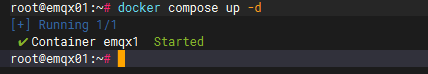
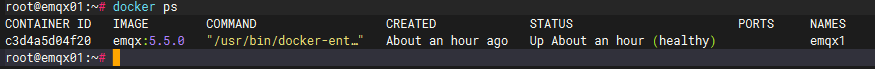
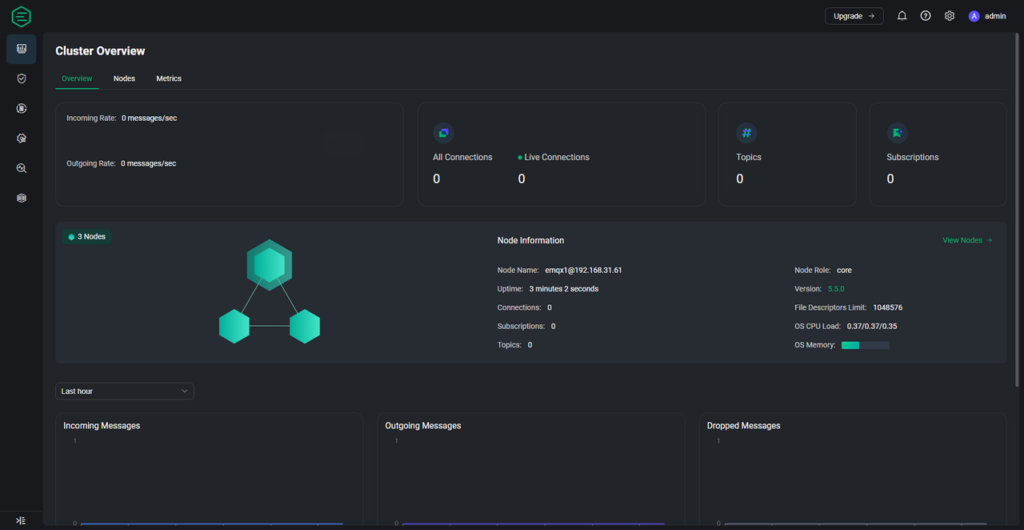
Post a Comment