1. 从官网下载安装包
下载页 https://www.teamspeak.com/zh-CN/downloads/
或者直接点击下面这个链接下载当前最新版本3.5.6
https://files.teamspeak-services.com/releases/client/3.6.2/TeamSpeak3-Client-win64-3.6.2.exe
如果下载有困难,可以从我的服务器下载 https://windywind.tk:8080/TeamSpeak3-Client-win64-3.6.2.exe
2. 下载汉化包
如果下载有困难,可以从我的服务器下载 https://windywind.tk:8080/Chinese_Translation_zh-CN.ts3_translation
3. 安装客户端
打开TeamSpeak3-Client-win64-3.5.6.exe完成安装,并启动一次
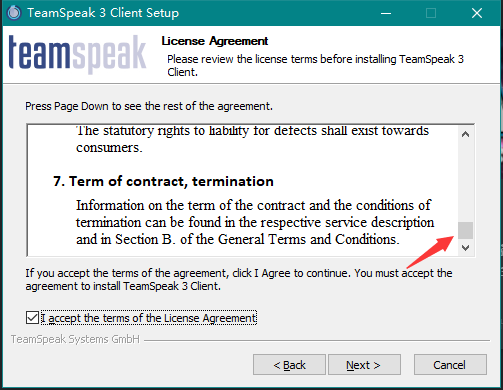
安装过程中,在许可页面需要拖到最下面,然后才能够选接受协议
4. 安装汉化包
双击打开Chinese_Translation_zh-CN.ts3_translation安装
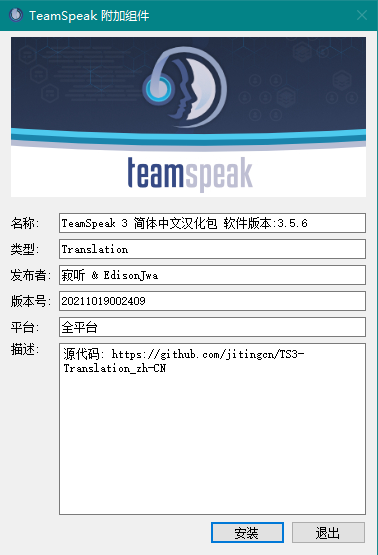
然后再次启动TeamSpeak就应该是简体中文界面了
Post a Comment